Posted By: Fox Den Store-It on Friday, April 3, 2020
Your Fox Den Store-It Account Online
Create an Online Account
Step 1
Go to FOXDENSTORE-IT.COM and choose your location.
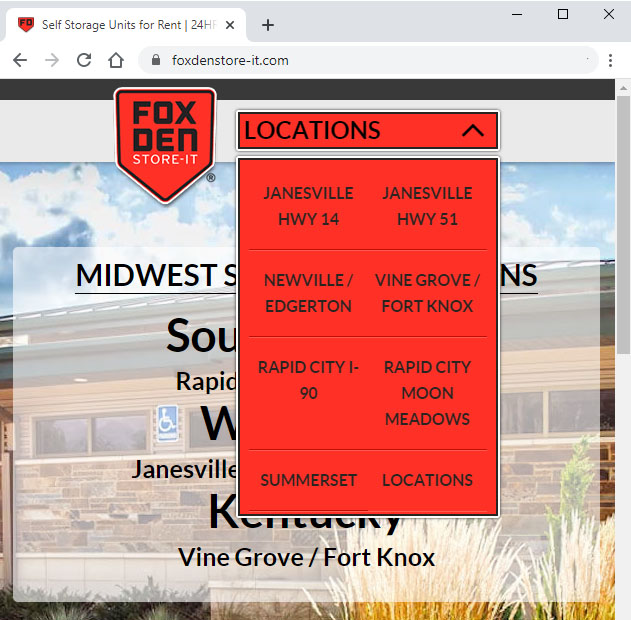
(You must choose the location you are renting at.)
Step 2
Click Pay Now/My Account from the menu or scroll to "Online Payment" at bottom of page
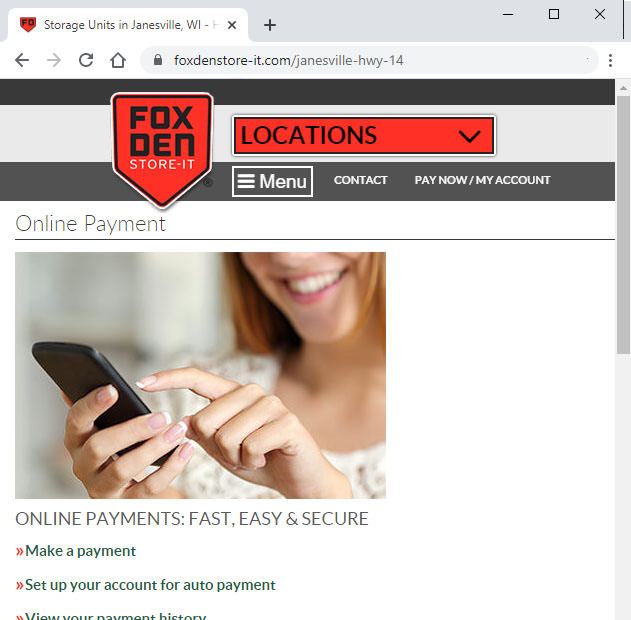
Step 3
The Login screen will open, click "Create Account"
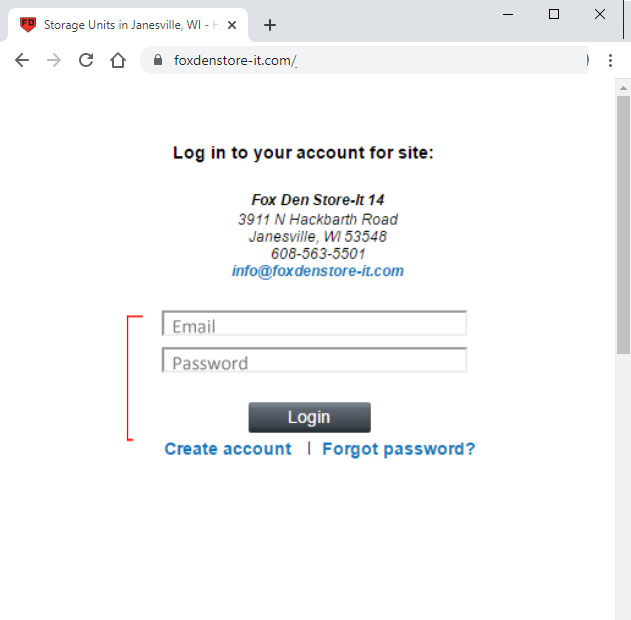
Step 4
Create a new account by filling out the form.
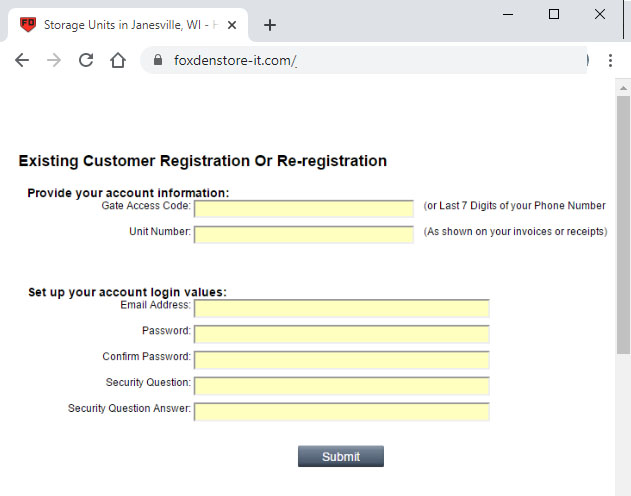
Managing Your Account
After logging into your account, the main screen appears where you can manage your account.
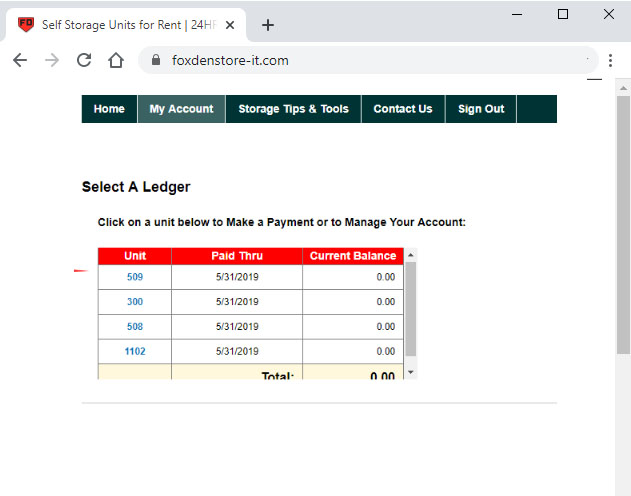
From this screen you must click on the unit to make a payment or manage.
Once inside a units profile, the left hand options allow you to manage the account.
Account Balance
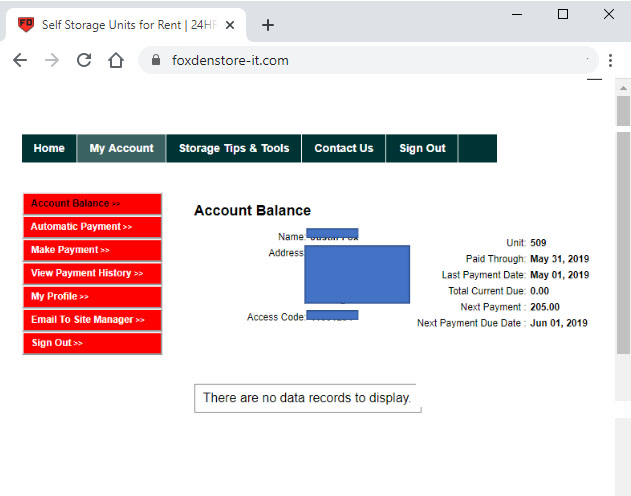
Automatic Payments
Add a credit card on file.
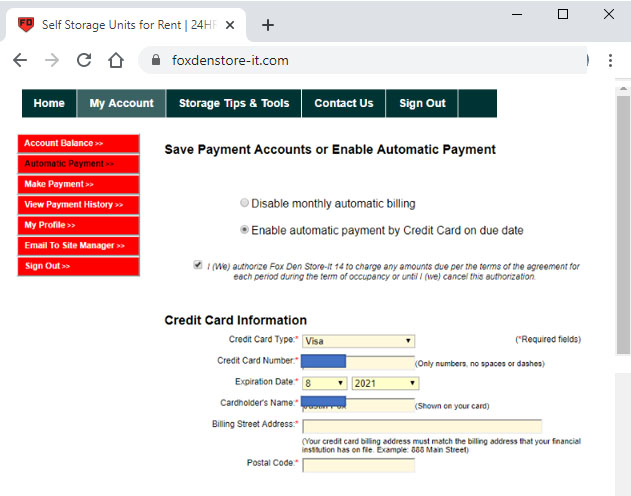
Make A Payment
This shows the last 12 months of payments.
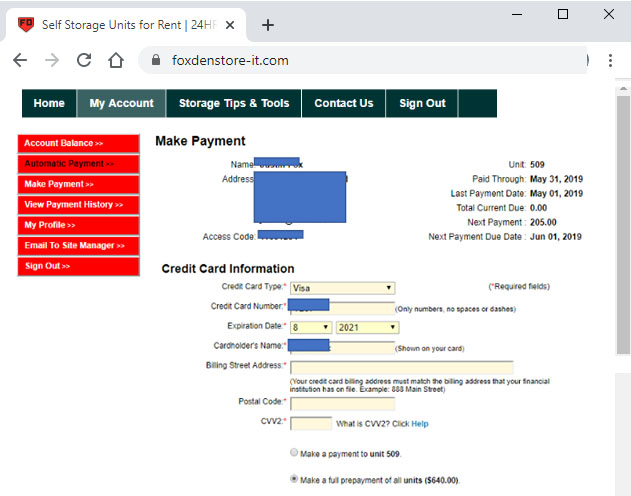
View Payment History
View the past 12 months of payments.
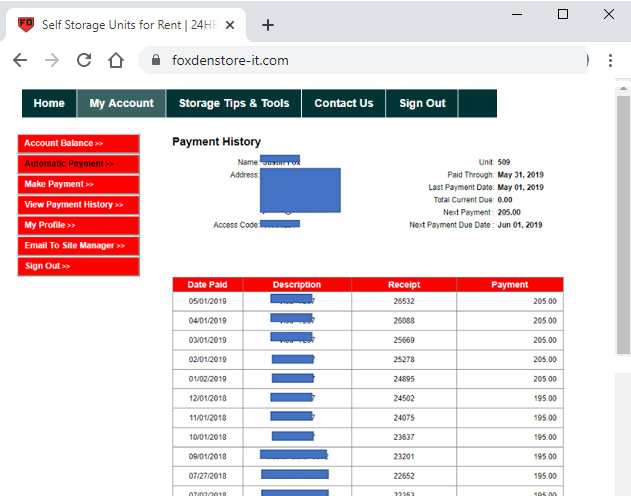
Manage Profile
Edit your billing address information or update password.
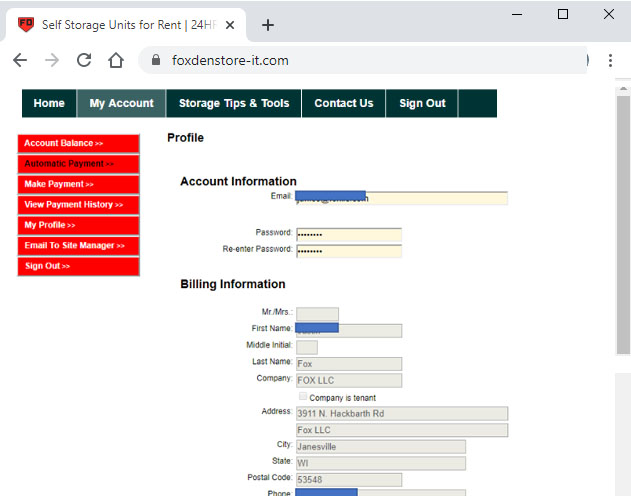
Email Site Manager
Ask questions regarding price, availability, billing, locks or other feedback.
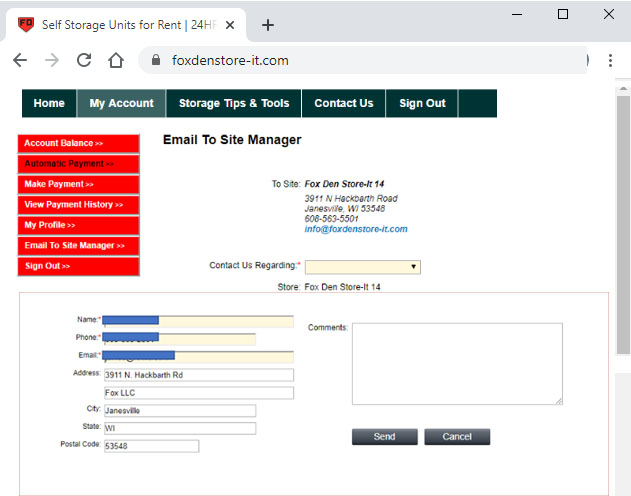
Don't forget to sign out when you are done!